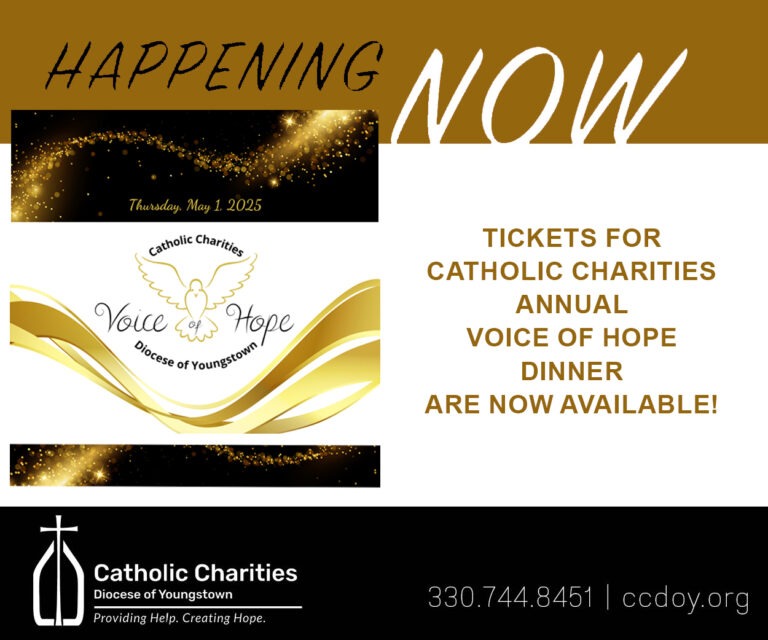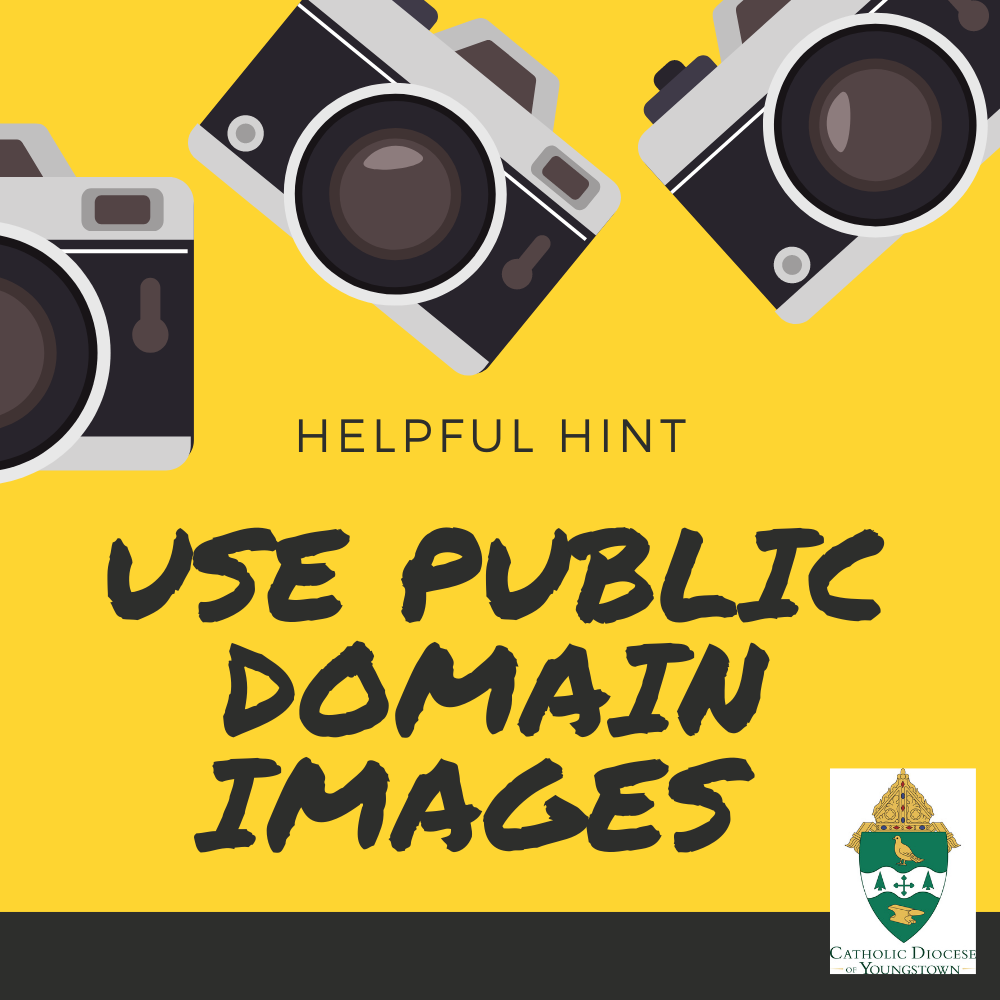
Remember that when you are using images that are not your own (i.e. photos or videos you created locally) to check on whether or not they are copyrighted or free-use/public-domain. If the later, also check to see if the owner allows you to use it only with attribution, sometimes with very specific wording, which you can find by clicking on the image until you reach the source.
One way to short-cut the process is to utilize sites that already filtered the images for free use.
A few that diocesan offices have been using (in 2022) include:
General images:
Public Domain Pictures – Free Stock Photos
The “photos” tab of Canva: https://www.canva.com/
Catholic images:
https://diocesan.com/product-category/free-clip-art/
Archives of Catholic Current: https://catholiccurrent.org/communications/social-media-posts/
Marketing firm MDG Advertising discovered that content paired with an image attracted 94% more views on average than content without visuals. Do keep in mind that many people do prefer to see familiar faces, so when you have permission* to utilize images of those at your parish, school, or agency, all the better. However, using general images is a great option, just please do it with free public domain images!
*For a “Permission to Publish Consent Form template, please see form F21 at:
https://catechistcafe.weebly.com/directory-for-catechesis.html