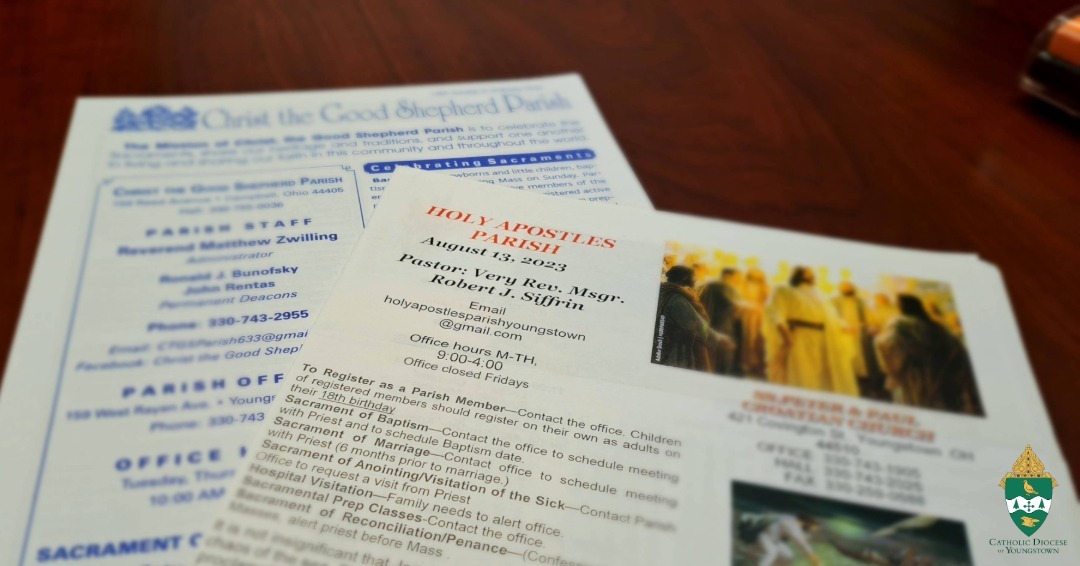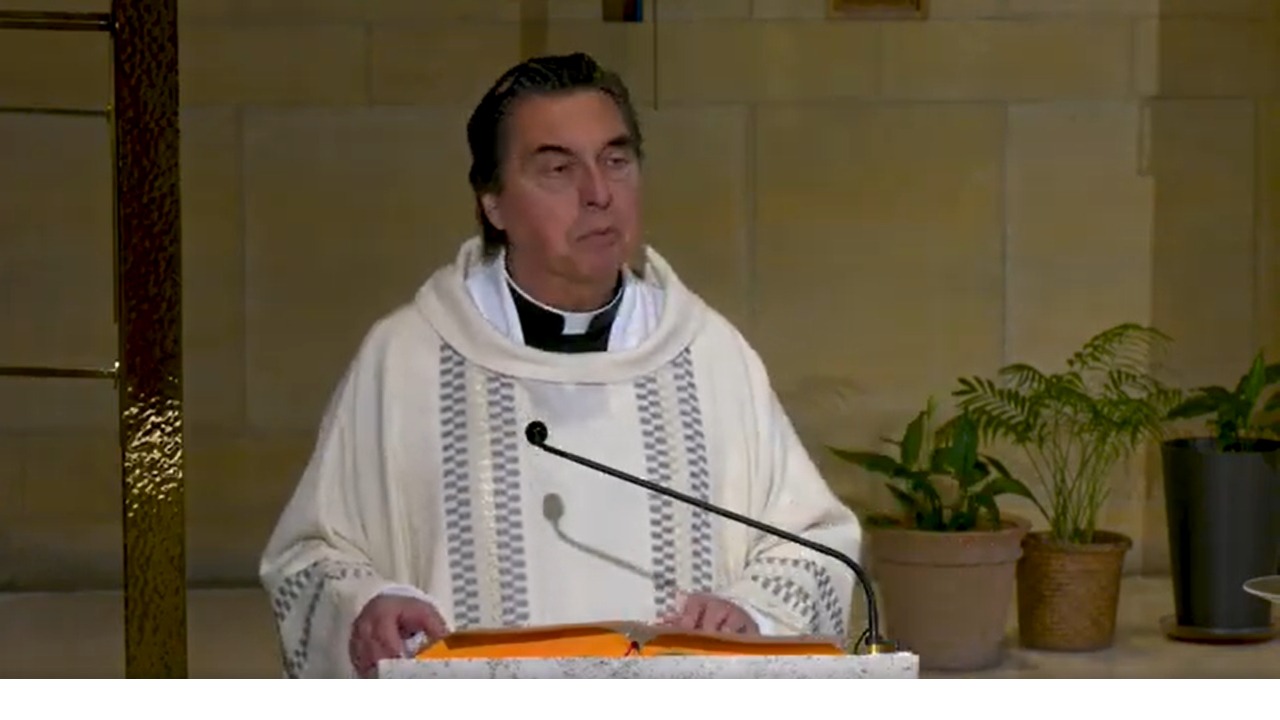Be aware that there are companies that larger companies hire to “go after” copyright infringements. This means that people (or their computer algorithm bots) are scrolling through social media sites, websites, etc. to seek out copyrighted images (photos and videos.) So, please remember that if you are using stock images (from any source aside from your own local creations), make sure you check on the way they want the work credited. Even on the “public domain” sites, which used to easily mean free use, many offer some copyrighted/reserved rights options along-side the “free use” options. If you pay for image usage (a la Getty, iStock), read the agreement to see if images should be credited as well. (Note: at the time of this writing, Canva does not require photo credit.) Now, it is best to always assume images are protected by copyright, unless otherwise designated.
A suggested format for credit (if not otherwise prescribed by the image source): Image owner’s name, name of image, date of image, link to source.
Alternatively, if the owner is connected to your social media account, you can use their tag (@name) for credit.
If you are using an image from a “public domain” site that does list the creator, it may be good practice to start attributing that in your posts, i.e. “Photo by Jeremy Bishop on Unsplash” or “Image by Shawn Arron via Flickr.”
Bonus hint: Speaking of Flickr, they have the option to search images with “no known copyright restrictions” in the drop-down menu!
Also know that giving credit on its own does not entitle you to use an image that you find on the internet. For instance, an image published under an “All Rights Reserved” license (the default copyright grant, unless stated otherwise), means no rights are granted for any use. You must get explicit permission from the rights-holder, and/or secure a license before you use the image.
In the March and April 2022 Issues of the Communique’, we shared some ideas on photos/copyrights and creating your own “stock” photos for use.
To read more on this topic of copyrights, visit: https://www.copyrightlaws.com/copyright-tips-legally-using-google-images/
If you have any questions or ideas for future Helpful Hints, feel free to contact Cindee Case, ccase@youngstowndiocese.org.